Meta tagging involves attaching words to a file, in the hope that it will make finding it easier. Imagine a photo of Big Ben in London. It was saved by the camera as DSC0300021.jpg and you saved it somewhere on your mac. Not good.
Try searching for that exact photo. Bet it would take a while to find.
Now take that photo and "tag" it with "big", "ben", "tower", "clock" and "london"
Open spotlight, and start typing in big ben. It will find it within seconds.
Fresh is the program to tag your documents (any file type) with these searchable words. Its light weight, low cost, effective and it also has some extra features up its sleeve. How about, keeping track of files you recently used or downloaded? Click on the fresh icon, or on the quick start bar on the right hand side of the screen, and there they are, your recently handled files.
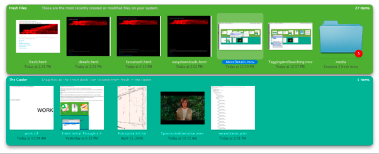
From this view you can tag the files, open the file, drag the file to where you need it, all without having to know where it is. It also gives you a shortcut to selected files, so if you always want quick access to a document without cluttering the desktop, you have it. You can also drag the document you want to tag onto the icon or the bar on the right, and it will open the tagging window.
For $9, this app is a bargain, that will save you so much time. For a short while you can get it from macupdate for $4.95, but hurry, it's a limited time offer. They often offer it at a reduced price for a while after as well, so don't panic!
Watch the demo video on the Fresh web site.
No comments:
Post a Comment